Immersion Teacher
Education through
Audiographics
The ACIE Newsletter, May 2002, Vol.5,
No. 3
by Tony Erben, Assistant Professor
of Foreign Language Education & ESOL, University
of South Florida, Tampa, Florida
Of
the many so-called innovations which have occured in
the language education industry over the past thirty
years, only two innovations have been credited with
providing a unique contribution to the field. One is
immersion pedagogy (Krashen, 1984) and the other is
computer-mediated online learning (Warschauer, 1997).
The aim of this article is (a) to provide a contextualised
account of the linguistic and pedagogic changes which
occur in a university teacher education immersion classroom
when instruction is networked through the medium of
one particular on-line technology, audiographics, and
(b) to characterise the linguistics and pedagogic adaptations
which take place in the classroom.
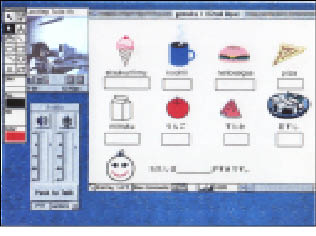
The LACITEP Speech Community
The immersion context referred to above is a four year
Bachelor of Education degree program called the Languages
and Cultures Initial Teacher Education Program (LACITEP)
at Central Queensland University in which up to 80%
of the curriculum is delivered through the medium of
Japanese. A second aspect of context relevant to this
study is the need to educate student-teachers to teach
in remote areas in Australia. In Central Queensland,
where 61% of schools are in rural areas and 40% of these
have a student population under 100, the population
density ratio is approximately 1.8 persons/km2 (cf.
US 27/km2; UK 235/km2; and Korea 437/km2). In direct
response to this situation, one of the requisite skill-based
competencies to be acquired by students in the LACITEP
program is proficient use of electronic media for distance
education purposes.
Audiographics
The telecommunication technology utilised in LACITEP
is audiographics. Audiographic technology is a network
based media tool that facilitates multimedia conferencing,
data conferencing and visual conferencing in the classroom.
Providing a two-way audio and two-way virtual-visual
computer link, it allows users to learn interactively,
to store and/or send images and information from separate
computers linked over a network. It enables linked sites
to share screens in such a way that any information
written or typed is immediately seen at all remote sites.
Linked sites are thus able to share software tools such
as Windows and use these interactively.
In adopting audiographics, student teachers are required
to learn not only how to become immersion teachers but
also to become literate in the use of electronic media.
In this way, student teachers are preparing for the
time when they are placed in Queensland schools and
may have to teach foreign languages in distance education
mode. Thus, electronic technology in an immersion context
is not taught as ‘object’ but through its
functional use in context-embedded, experiential situations.
There are a number of discourse patterns that audiographics
provides. These include:
Two-way interactive and synchronous white board. The
white board facility allows teacher and students to
interact in real time. It permits participants to import
documents and to rewrite on top of these documents which
may be seen simultaneously by all participants at ll
sites. The white board facility could be enhanced with
the addition of pentrays (these are electronic pens
that enable a person to write on a graphic tablet or
on a white board. Whatever is written on the tablet/whiteboard
appears on the computer screen and then can be cut and
pasted into a word document); however, the costs become
quite exorbitant with large classes and many sites.
Two-way interactive and synchronous chat window. Both
teachers and students may engage in an electronic chat
window in real time. The ‘chat windowspeak’
or ‘emailspeak’ more closely resembles the
linguistic characteristics of speech rather than written
language. One participant can write a message in the
chat window and when it is sent it automatically goes
to all sites.
Two-way interactive and synchronous audio. Audio connections
can be made through the internet or by way of telephone
conferencing. At the very least, when using audiographics
each site must have access to at least one telephone
point connection. In the case where telephone conferencing
is used for the audio, two telephone connections are
needed.
The use of the internet for both the audio and graphic
components of an audiographic session is highly desirable;
however, where there are limited, old, or unsatisfactory
telephone lines this will seriously impede internet
audio communication.
Slide show. Teachers can import computer generated pictures,
which may be presented in the form of a video or still
slides. The ‘slide show’ allows the teacher
to speak to pictorial representations of lesson content
and provide visual stimulation for students.
Word processing. While a teacher may select to deliver
a lesson through use of one of these facilities, it
is usual for multiple facilities to be used. Initially,
all interactions between teacher and students are publicly
monitored and all participants can see all work, writings,
or displays. As the teacher learns to use all facilities
through experience, it is possible for students to interact
across sites without their interactions being mediated
through the teacher. In such cases, much of the learning
among students is ‘private’ in as much as
students select a white board screen of their own choice.
Mediated Activity through Audiographics
Audiographic technology impacts the delivery of immersion
teacher education in unexpected ways. Because there
is no face-to-face access, teachers and individual student
teachers tend to ‘work harder’ to produce
pedagogic and/or linguistic cues that require amplification
and/or reduction.
Amplification refers to those classroom discursive practices
which participants modify by increasing the production,
frequency and/or intensity of cues, signs, and behaviours.
Examples of amplification include the necessity for
teachers to increase question wait time due to delayed
transmissions or the introduction of communication protocols,
such as the use of ‘10-4’ after each conversational
turn, so that the teacher can organise turn-taking.
|